Understanding the Auto Cane’s Features
The Auto Cane is designed to provide optimal support and safety for individuals with mobility challenges. Here’s a detailed guide to help you understand its features and how to use it effectively.
Key Features of the Auto Cane
1. Automatic Height Adjustment
The Auto Cane adjusts automatically to the user’s height, ensuring the perfect fit every time. This feature helps maintain proper posture and balance, reducing strain on your body.
2. Built-in GPS and SOS Button
Safety is paramount with the Auto Cane. The built-in GPS helps you stay on track, while the SOS button provides a quick way to call for help in an emergency.
3. LED Lighting
Integrated LED lights improve visibility in low-light conditions, making evening walks safer and more enjoyable.
4. Adjustable Stability Base
The stability base adjusts to different terrains, providing secure footing whether you’re on smooth pavement or rough ground.
Choosing the Right Auto Cane
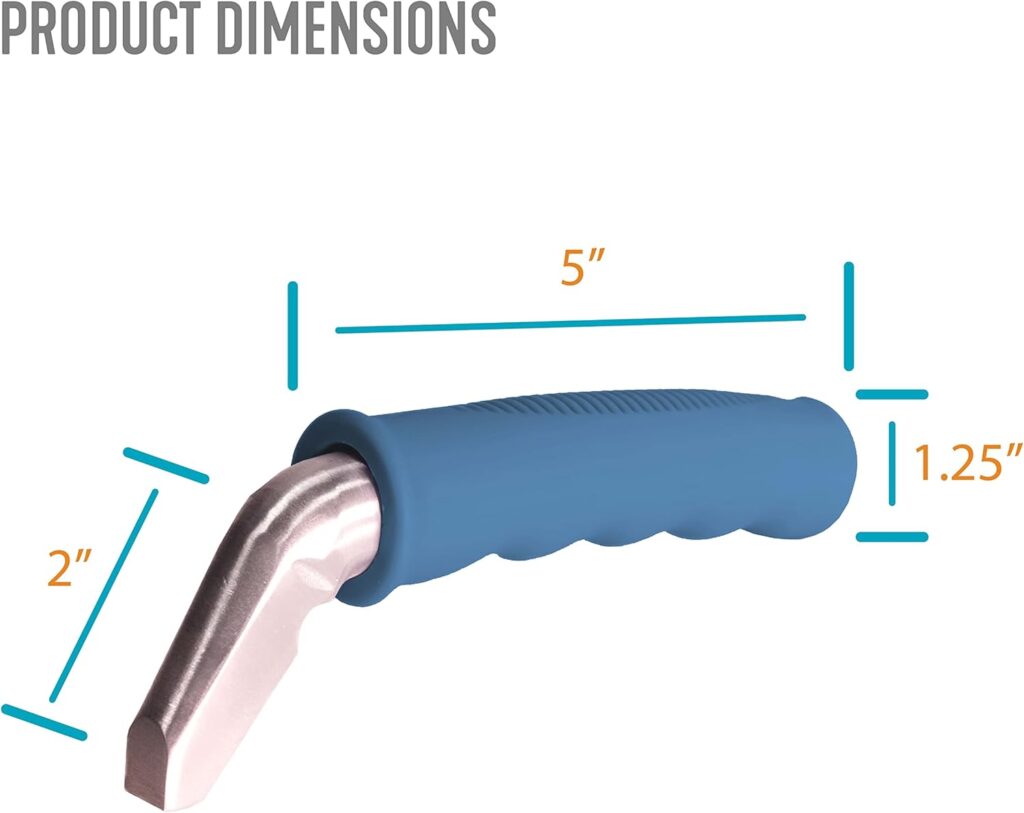
1. Assess Your Needs
Before selecting the Auto Cane, consider your specific mobility requirements. Whether you need support for balance, assistance with walking long distances, or added safety features, the Auto Cane is versatile enough to meet various needs.
2. Ensure Proper Height Adjustment
The Auto Cane’s automatic height adjustment feature is crucial for maintaining good posture and reducing strain. Make sure the cane adjusts to a height where your elbow is slightly bent when holding the handle.
3. Comfort and Grip
Choose a handle type that feels comfortable in your hand. The Auto Cane typically comes with an ergonomic handle designed to reduce wrist strain and provide a secure grip.
Using the Auto Cane Safely

1. Adjust the Height
Before using the Auto Cane, ensure it is adjusted to the correct height. The automatic height adjustment should align the top of the cane with the crease of your wrist when standing straight.
2. Hold the Cane Correctly
Hold the cane in the hand opposite the weaker or injured leg. This positioning helps distribute weight more evenly and provides better support.
3. Walking with the Cane
Move the cane and the opposite leg forward together. Its helps maintain balance and stability while you are walking. Practice this motion until it feels natural and steady.
4. Navigating Stairs
When going upstairs, lead with your stronger leg, followed by the cane and your weaker leg. When descending, place the cane on the step first, followed by your weaker leg and then your stronger leg.
5. Using the LED Lights
Activate the LED lights in low-light conditions to illuminate your path. This feature enhances visibility and safety during nighttime walks.
6. Utilizing the GPS and SOS Features
Familiarize yourself with the GPS and SOS button. Use the GPS to track your location and the SOS button to call for help if needed. Make sure these features are functioning correctly before heading out.
Maintenance and Care
1. Regular Inspections
Regularly check your Auto Cane for any signs of wear and tear. Ensure the stability base is secure and the LED lights are working properly.
2. Clean the Cane
Keep the cane clean by wiping it down with a damp cloth.Avoid harsh chemicals, that might damage the product
3. Replace Worn Parts
Replace the rubber tips and any other worn-out parts as needed. Maintaining the cane in good condition ensures it continues to provide reliable support.
The Auto Cane is a versatile and advanced mobility aid designed to enhance your independence and safety. By understanding its features and how to use it properly, you can enjoy improved mobility and confidence in your daily activities.



